
Last year for my English II courses I have done a year long theme of dystopia in order to be able to make connections about themes across genres by authors from different countries (TEK E2.2A). We focused on the novel The Hunger Games by Suzanne Collins, the play Antigone by Sophocles, and the memoir I Am Malala by Malala Yousafzai. We also tied these texts into the purposeful persuasion units.
We started off this handout by Read Write Think that lays out the definition and characteristics of a dystopia. We specifically focused on how dystopian texts have totalitarian government which Merriam-Webster defines as “of or relating to a political regime based on subordination of the individual to the state and strict control of all aspects of the life and productive capacity of the nation especially by coercive measures (such as censorship and terrorism)”.

Our fiction unit starts with Suzanne Collins The Hunger Games. She is an American author and it was published in 2008. Students began reading The Hunger Games novel on their own while taking notes about anything that meet the definition or characteristics of dystopia or totalitarian government. As they work through the book they take their notes on post-its looking for textual evidence that meets the characteristics of a totalitarian government from the handout I gave them. They write down the quote, chapter number, page number, and their name on a post-it note. When the reading is due they discuss their post-it notes in groups then add them to our textual evidence wall. It’s a long piece of poster paper on display in the room and each post-it added to it becomes a “brick” of evidence on the wall of textual evidence that we are building together. The top of our poster has the question listed: How is the world in the novel a dystopia with a totalitarian government? They having a reading schedule for deadlines for each part of the book. They discuss their analysis in small groups, we compare parts of the book to clips from the film, and we do various activities with the book in order to analyze it and make inferences. We read some articles about The Hunger Games to model the type of analysis they should be doing. One such article is Social Control & The Hunger Games by Sarah Ford. She even has great questions at the end that you can have students answer.
Throughout this process I have them choose some of what they see as their best post-it notes and place them on a graphic organizer where they write to the side how it is an example of a dystopia with a totalitarian government. They have to explain how that quote or the summary of that event meets a characteristic of a totalitarian government. This helps them practice analyzing textual evidence before we start the essay. As we finish up the novel unit they write an essay over them theme of the novel, specifically explaining how Katniss challenges these totalitarian characteristics as she fights to have agency over her own life and retain her individuality despite the state’s attempt to squash it and make her conform or die. They should use the textual evidence they collected on post-it notes and the graphic organizer. It all leads into the essay and serves as planning their evidence and analysis.
The post-it note handouts and essay prompt/rubric can be found on my Teachers Pay Teachers store.

Our drama unit features Antigone by Sophocles. It is an ancient Greek tragedy written around 441 BC. We start with an overview of the structure of Greek tragedies. The Kennedy Center Arts Edge has a great website for this which gives students everything they need to know about Greek theatre before we dive into the play. Like The Hunger Games, Antigone features a female protagonist of the same name who also challenges her government.
We read the play aloud as a class with students volunteering to read certain characters. We stop to summarize and analyze certain scenes along the way. When we are done reading the play I introduce them to archetypes. We start off with this YouTube video from TED-ED called “What Makes a Hero?” by Matthew Winkler. It explains the hero archetype and the hero’s journey. It even uses Katniss from The Hunger Games as an example. This is a great handout that explains the term archetype, the different types of heroes and journeys, along with the situational, character, and symbolic archetypes. We use the handout to define a tragic hero (AKA transcendent hero) as “the hero of tragedy whose fatal flaw brings about his downfall, but not without achieving some kind of transforming realization or wisdom.”
Students are split into groups and each group is either assigned the character Creon or Antigone. Each group creates a poster with the characters name in the center and around it quotes that prove that he or she is a tragic hero. They write the quotes with the line and page numbers. Each group will present their textual evidence with the class creating a student lead discussion about how Antigone and Creon are both transcendent heroes. Later we compare Antigone to Katniss. Both are young women who go on an archetypal hero’s journey to challenge their totalitarian government as they fight to exercise their own agency. Both stories end differently- one lives and one dies thus making one a tragedy. Even though these texts are written in different time periods in different countries they share the common theme and a similar female protagonist.

During our powerful persuasion unit we focus on rhetoric and propaganda. Our textbook’s persuasive unit includes a selection of political ads: Daisy and America’s Back. It includes an explanation of visual and persuasive techniques used in advertising. The work in our textbook analyzing those ads covers TEKS 10B,12A-B, 12D, and 15D. We also learned other propaganda techniques such as logical fallacies. Students extended the project by working in small groups on an ad agency project. Each group was an ad agency responsible for a political campaign for a character either from The Hunger Games or Antigone. They had to come up with a commercial (like the ones we examined together) and a printed billboard poster using the persuasive techniques we learned. This allowed students to make connections between nonfiction and fiction across genres. Each group presented their ads to the class. We discussed how the government in The Hunger Games and Antigone utilizes powerful persuasion in an attempt to get characters such as Katniss and Antigone to do what they want. When that didn’t work those some government entities tried to use those persuasion techniques to turn the people against their female protagonist to no avail because ultimately Katniss and Antigone were more persuasive then President Snow or Creon.

I Am Malala #ad shifts the focus to real life. We discuss what a memoir is and who Malala Yousafzai is. As a young girl her and her family actively spoke out against the Taliban in their home town in Pakistan. She actively blogged about her experiences and her thoughts on the local terrorism. As the terrorist community grew they made it more difficult for girls to go to school before outright banning it. She defied this and spoke out against it, leading them to attempt to kill her. They shot her in the head and she survived. She continues to fight for girls education and is the youngest ever Nobel Prize laureate. Her memoir details those life experiences. There is a young student edition of the memoir as well that has more photos and things aimed towards students.
Students read the memoir on their own and in class we discussed the totalitarian characteristics of where she lived in Pakistan that lead her to free as well as propaganda used by the Taliban. We extend the study to a research project where students research the persuasion and propaganda that terrorist use to target people and expand their communities. We study how Malala herself uses persuasive techniques to continue her activism. We compare her to the fictional heroes Katniss and Antigone, seeing how these themes and archetypes apply to real life. We compare and contrast the moral dilemma’s that all three heroines face and discuss the overall themes of standing up for your beliefs / rebellion.
A few of the many TEKS covered throughout these units:
E2.2A Compare and contrast differences in similar themes expressed in different time periods.
E2.2B Analyze archetypes (e.g., journey of a hero, tragic flaw) in mythic, traditional and classical literature.
E2.2C: Relate the figurative language of a literary work to its historical and cultural setting.
E2.5B Analyze differences in characters’ moral dilemmas in works of fiction across different countries or cultures.




















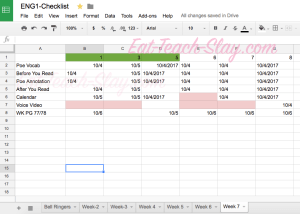





You must be logged in to post a comment.